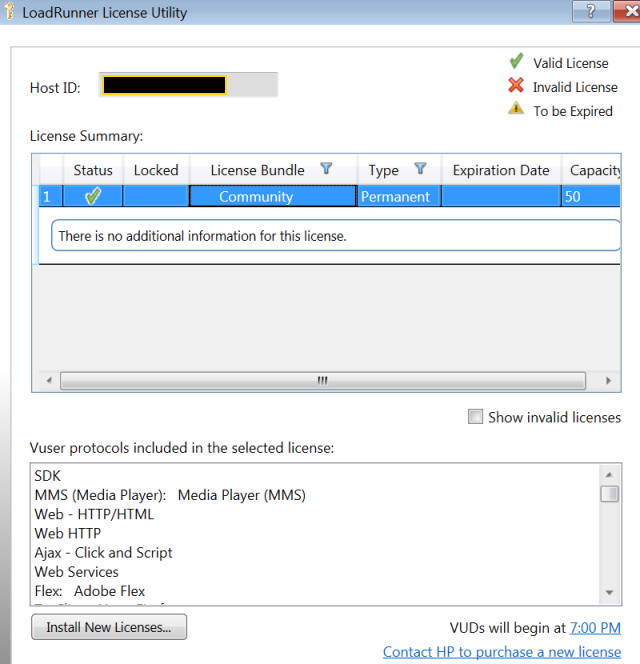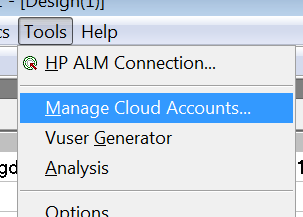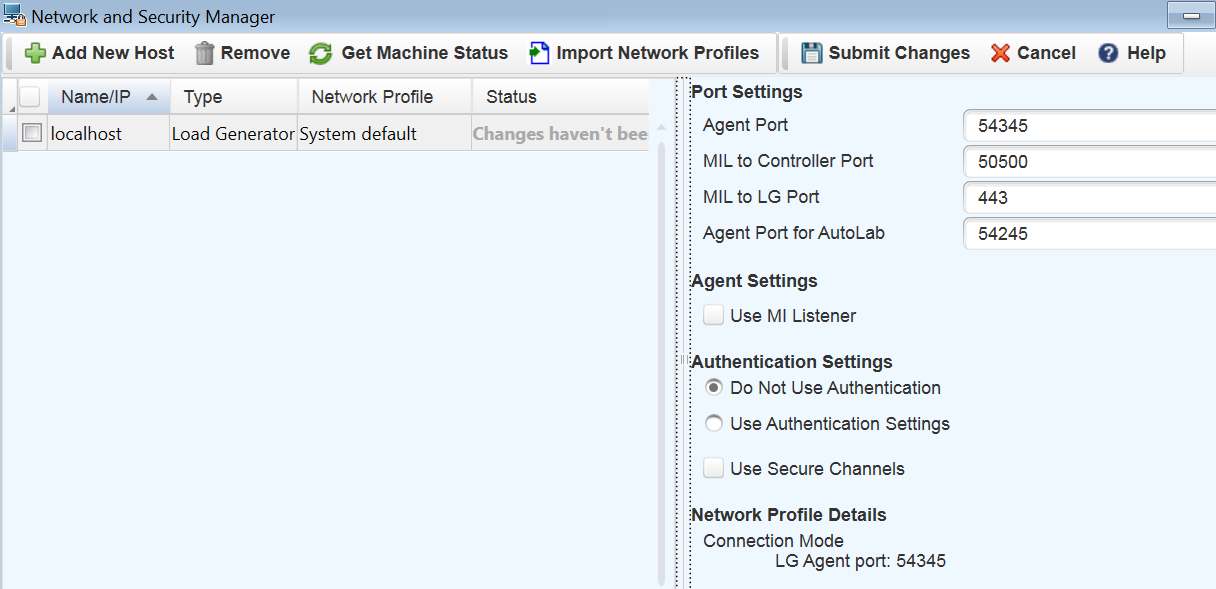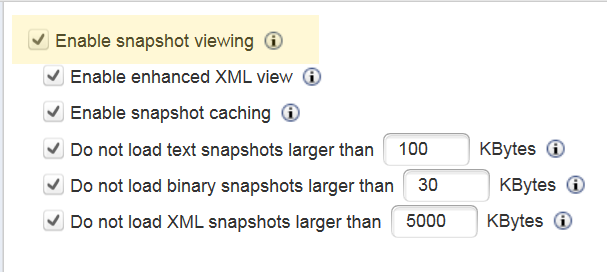What’s New in LoadRunner 12
Posted on Mar, 2014 by Admin
A brand spanking new version of LoadRunner is out, and Northway has the dirt! Buckle up, there is some cool stuff in this new version.
New LoadRunner Licensing
Probably one of the biggest changes to the product is HP’s new “Community License Bundle”. This replaces the old “Instant-on License” where LoadRunner would work with a minimum number of Vusers for a limited amount of time. This new bundle includes 50 Vusers for almost every protocol. It excludes Vusers for the GUI (UFT integration), COM/DCOM, and template protocols. Template protocols include C, JAVA, JavaScript, VB and VB Script, C#/C++.NET and VB .NET Vusers (Visual Studio Add-in), Enterprise Java Beans (EJB), VB.NET Vusers (Visual Studio Add-in). There are a lot more licensing changes taking place between version 11.52 and version 12. We’ll be publishing a separate blog entry devoted to all those changes, so look for it soon.
This represents a major shift for HP’s licensing policy, making LoadRunner more accessible to the user population at large, and I applaud HP for doing this. For years, competing products and open source solutions in the market have provided users with basic load test features to get started. This should create many more entry-level LoadRunner users. It should also cut down on illegal license key usage, and eliminate the risk of a compliance audit just because someone in he company simply wanted to use LoadRunner for the purpose of learning. While there may be a few smaller companies who can get by with only 50 Vusers (or try to max out the number of Vuser threads to create “transaction-based” load tests) –this most likely will not be enough.
Overall, having a lot of new hands accessing LoadRunner is great for the performance engineering community at large. The downside is all of those new users (untrained and unskilled) will be wielding a pretty powerful tool with no clue in how to harness it. I sometimes use the analogy of giving a child a machine gun and having them go play in the yard. Unfortunately, this is already happening more than we would like to admit. It may get worse at first: however, I believe it creates an opportunity for companies like Northway to provide solid training for those who want to take LoadRunner and Performance Center seriously and mature their skills so that they really know what they are doing. Many will be able to take their career to the next level because of this. Over time, we will see this maturity take place and eventually have more performance tests at more companies. In my opinion, that is always a good thing. Keep in mind that the Community License does not provide official HP support for the product. This is why it is more important than ever to make sure anyone using LoadRunner is properly trained before attempting to use it for any serious load testing.
Cloud Load Generators
Generating load from the cloud has been a hot topic over the last two years. Some competing testing products have based their entire work model on this. Now, load generators can be provisioned directly from the Controller using server instances directly from the Amazon EC2 Cloud. Currently, only Amazon is supported, but there are plans to support additional cloud vendors in the future.
There are three new options on the “Tools” menu (highlighted below):
Manage Cloud Accounts will allow you to set up connectivity to an Amazon account.
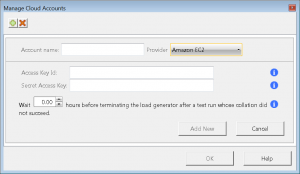
Once you have an account setup with servers in the cloud, you can load them into a load test scenario as easily as your local Generator machines. You can provision new machines or use existing ones from your account. This is another major feature that will require a deeper review at another time on our blog. This feature is definitely an answer to market demand, and a long time coming.
Enhanced Network Configuration
The new Network Profile Manager allows custom configuration of ports and proxy usage separately for each load generator. There is improved support for SSL security, allowing you to configure a load generator to accept communication only from trusted Controllers using SSL authentication. Here is what the Network Profile Manager looks like:
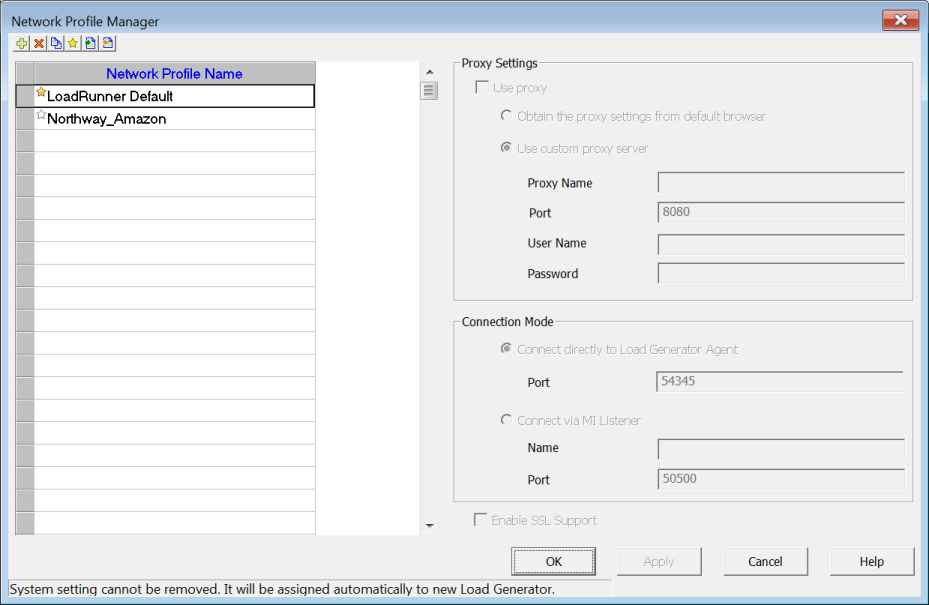
There is a new utility called “Network and Security Manager” that allows you to configure network ports and security settings for the LoadRunner agent, for both local and remote machines. LoadRunner now makes it easier to control communication between the Controller, Load Generators, MI Listener, and Monitor over Firewall machines (i.e. via proxy).
This can also be launched from the command line:
<LR path>\bin\lr_agent_settings.exe
HP WAN Emulation
If you have not seen it in the news, HP recently purchased the Network Virtualization technology from Shunra. The only surprising thing to me is how long it took for them to do it! Shunra has been a third party add-on product to LoadRunner since I first used it within version 7.6. It disappeared in version 8, and reappeared later in version 9.5 – which I previously wrote about. This is a good move for HP, as this capability has long been an underdog and overlooked in performance testing labs. It’s really a requirement in today’s environment due to the shift to mobile device dominance. To be able to reproduce production-like network conditions and see the impact of the LAN/WAN on performance is crucial for making realistic test scenarios and seeing the whole performance story. This means better and more informed business decisions.
With version 12, the only change is a new button on the Load Generator information page (highlight a load generator from the list and click details) called “Network Virtualization Settings”. If you don’t already have it installed, you will get a message letting you know it requires Shunra NV version 8.6 or higher. Now that HP owns this portion of Shunra’s business, I think it is safe to say that future versions will either include this functionality with a purchase – or be more tightly integrated into the product.
Note: Shunra Network Virtualization is not supported for C# .NET or C++ .NET scripts created using the Visual Studio add-in for LoadRunner.
Continuous Testing/Integration
CI is a hot topic these days. While current versions of LoadRunner and Performance Center support this, there are a few enhancements with version 12. LoadRunner allows developers to build scripts with Visual Studio or Eclipse, and run unit tests in the Controller. It has support for nUnit, jUnit and Selenium. LoadRunner 12 integrates better with Jenkins to allow automated test scheduling, execution of tests scenarios, and viewing Analysis results as part of the build plan. You can Schedule, Run, Stop, Collate, and Analyze tests via a REST API. You can also create monitors and Topologies.
Permissions
LoadRunner no longer requires an administrator account to run (anything in the “Tools” folder options on the Windows start menu), which should make people with standard machine builds in the Enterprise happy. However, the IP Wizard still requires administrator permissions (since it uses raw sockets). You may also need admin privileges to run the Agent Run-time Setting Configuration utility because it installs or removes services in Windows.
VuGen
There is an enhanced replay summary with transaction breakdown and some new “Time/Trending” charts when running multiple iterations:
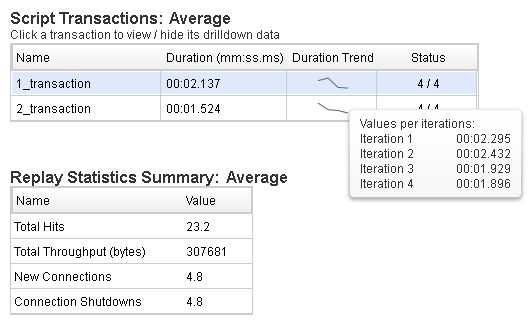 VuGen now allows you to edit common file types in the scripting editor. There is an additional setting to disable snapshots for better performance (Tools->Scripting->Snapshots):
VuGen now allows you to edit common file types in the scripting editor. There is an additional setting to disable snapshots for better performance (Tools->Scripting->Snapshots):
Replay now supports additional protocols on Linux-based load generators: FTP, IMAP, LDAP, POP3, SMTP, and Windows Sockets. There is also replay support for SMP (SAP Mobile Platform) recorded sessions.
WebSockets
HTML5 WebSocket support is new. WebSocket is a protocol providing full-duplex communications channels over a single TCP connection. It is designed to be implemented in web browsers and web servers, but it can be used by any client or server application. Web servers see the requests as an “Upgrade” request. It is being used for live content real-time games, as it allows for messages to be passed back and forth while keeping the connection open. For those of you who remember all the fun of the WinSock protocol, you should be overjoyed at the prospect of history repeating itself with this protocol. Just kidding. Actually, the web protocol recorder simply recognizes the websocket handshake and calls. Meaning, you will see some additional function calls to handle it, such as web_websocket_connect and web_websocket_send.
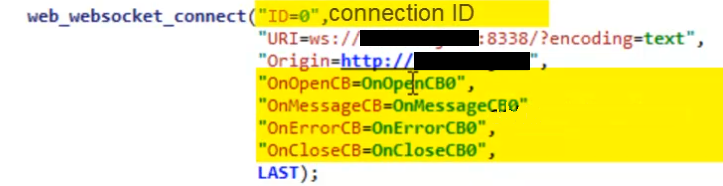
You will see an additional header file (WebsocketCB.c) with the open/close connections defined, and “send buffer” functions similar to Winsock with your script action file.
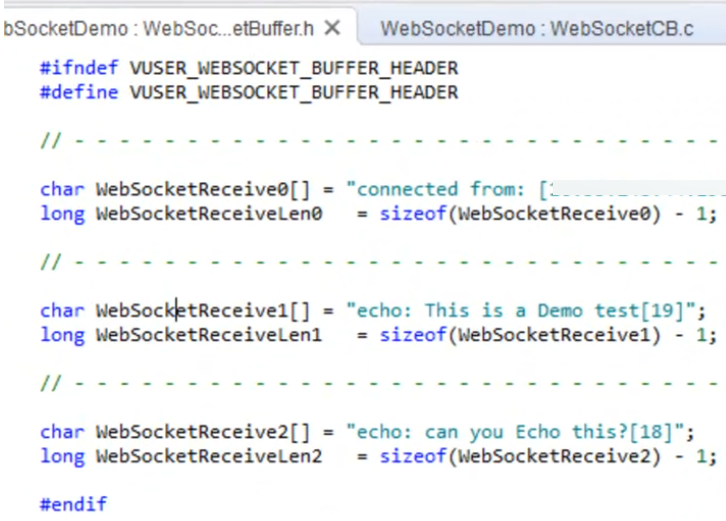
TruClient
TruClient has received several enhancements that mature it as a protocol. It now supports rendezvous points, IP spoofing, and Shunra network virtualization. There is also a handy Truclient to Web HTTP/HTML protocol script converter. This allows configuration of regeneration settings, followed by running a “convert” routine. This basically replays the script back while VuGen recaptures it via HTTP. The resulting web/http version of the script can be used at that point. Note that if you have added custom configurations to the pref.js or user.js files for TruClient scripts in version 11.52, you will need to re-add them to version 12 scripts.
Support and Integration
New support includes Windows 2012, SPDY (an open networking protocol for transporting web content), .NET 4.5, Internet Explorer 11, Chrome version 30, Firefox version 23, TLS 1.1, TLS 1.2, and TLS NPN. The latest version of Silverlight, LDAP, and FLEX are supported. The latest versions of the Citrix client receiver and XenDesktop are supported, with the ability to run multiple published applications in the same session.
The latest versions of Eclipse Juno, JUnit, and Selenium are supported. The Controller can be directly invoked from Visual Studio and Eclipse. There is an add-in for Visual Studio 2012 for VuGen scripts and unit test developers.
LoadRunner 12 is compatible with the following HP product versions:
- HP Application Lifecycle Management versions 11.00 Patch 16, 11.52 Patch 1, and 12.00
- HP Diagnostics versions 9.21 and 9.23
- HP SiteScope versions 11.22 and 11.23.
- HP Service Virtualization version 3.10
- HP Unified Functional Testing version 12.00
Virtual Table Server (VTS)
If you are a user of VTS, you’ll want to uninstall it and install the new version, as it has been enhanced to allow multiple running instances to run. Command line execution for VTS commands and batch files is available. There is also a JavaScript API. HP now recommends making web services calls using the API rather than loading vts.dll.
HP has revamped some of the help/documentation with added material, and reorganized the function reference with additional code samples. The new WebSocket functions are in there.
End of Life and Deprecation
The following protocols will be removed from future editions of LoadRunner and recording will no longer be supported (replay is ok):
- Siebel – DB2 CLI
- i-mode
- EJB
- Sybase Dblib
- Sybase Ctlib
- Informix
- PeopleSoft-Tuxedo
- PeopleSoft Enterprise
- Tuxedo
- VBScript – HP recommends you port any VBScript scripts to C vusers
- JavaScript
- SQL Server
- Web Click and Script
The following monitors have been deprecated:
- CheckPoint FireWall-1
- WebLogic SNMP
- DB2
- SAPGUI
- PeopleSoft (Tuxedo)
- MS COM+
- Tuxedo
As you can see, there is a lot to keep track up of in the new version. We’ll be working on some additional blogs to drill down into some of the major features over the next few weeks. Let us know your feedback on LoadRunner 12 when you have had a chance to use it.