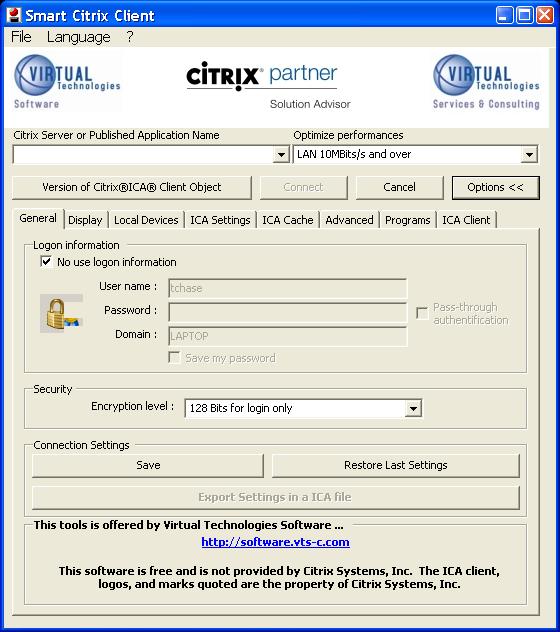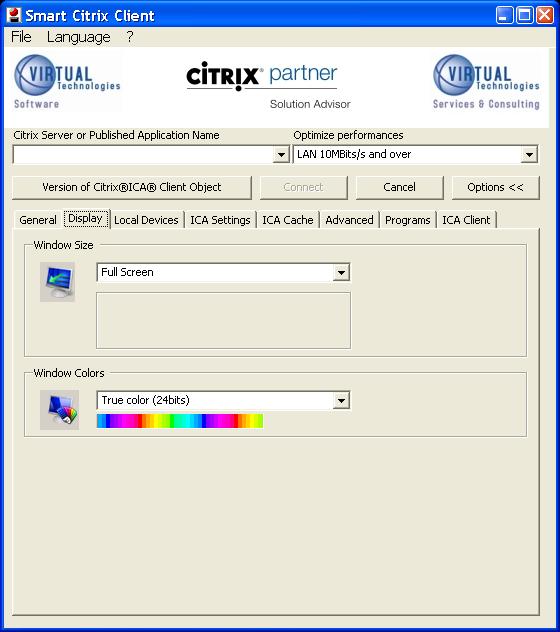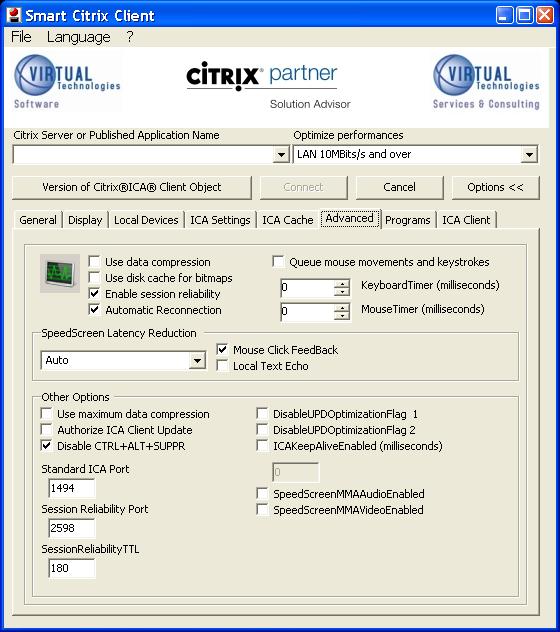LoadRunner Citrix Protocol: Creating ICA files
Posted on Mar, 2009 by Admin
When writing Citrix scripts, I depend on ICA files almost exclusively as my means of connecting to the published application. In past versions of Citrix, ICA files were very easy for Citrix admins to create. When Presentation server 4.0 came out, they removed the ability to create these files easily. While searching for an way to do this myself, I ran across an application that I am going to consider essential for any of my future Citrix engagements. It is called Smart Citrix ICA Client. It allows you to select all of your connection settings and then you can either launch the published app or you can export the settings to an ICA file.
The only problem that I have found is that there is no way to select whether the ICA file is automatically deleted after it is opened. Since ICA files are mainly used when connecting to Citrix via the web, they are set to auto-delete by default. So that means once you create the ICA file in Smart Cirix ICA Client, you need to open up the ica file and set the RemoveICAFile option to ‘No’. I have included some screenshots and the link to download below.
Download Smart Citrix ICA Client 2.0