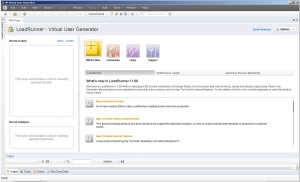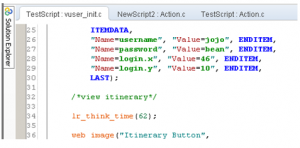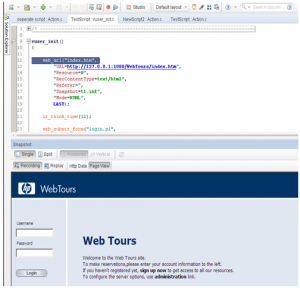LoadRunner 11.5 – VuGen Revamped
Posted on Jun, 2012 by Admin
New Vugen Platform: SharpDevelop
To say that the look and feel of VuGen received a makeover in LoadRunner 11.5 would be somewhat of an understatement. It is a total rework from the ground up. The biggest change is the move from LCC and the GNU Pre-processor engine to the SharpDevelop platform. This has to do with what the custom (HP) code for VuGen sits upon for compilation. This in and of itself warrants a healthy discussion and a separate blog entry. It appears this move affords HP a little more benefit to add additional features and make modifications to Vugen faster. It also allows for the extension of Vugen for those who wish to dive into SharpDevelop themselves and make it do additional things using C#. Stuart Moncrieff is the first one to the party with his VuGen Validator add-in. He has other ideas for other extensions as well, and they are worth looking into by someone with the technical skills to create them.
At first glance, the number of visual changes to the application can be somewhat overwhelming. However, with a few minutes time, you’ll find that there are a number of improvements that are very beneficial.
Solution Explorer

New in Loadrunner 11.5 is the solution explorer hanging out at the left hand side of the VuGen window. From here, you can manipulate all actions that are contained within your scripts. In addition, this is easy access to run time settings and the parameters console that used to reside in the toolbar.
As you can see in this example, a new feature to be included this time around is the concept of an overall “Solution”. You have the option of adding additional scripts to your Solution file for the purposes of grouping similar test scripts. For the first time, Vugen is starting to look more like a “real” development environment.
Tab Style Display
Actions are now displayed in tabs, just below the tool bar. There is the ability to tab between all actions inside a single script, or multiple actions from separate test scripts, both within and outside of the same solution file.
Where’s my Tree view?
Tree view will no longer be available. However, functionality is still available to view pages in the “Snapshot” view and work with these images much as was available in Loadrunner 11. Options to view HTTP data are available as well.
Post your questions, comments and thoughts on Loadrunner 11.5 below…